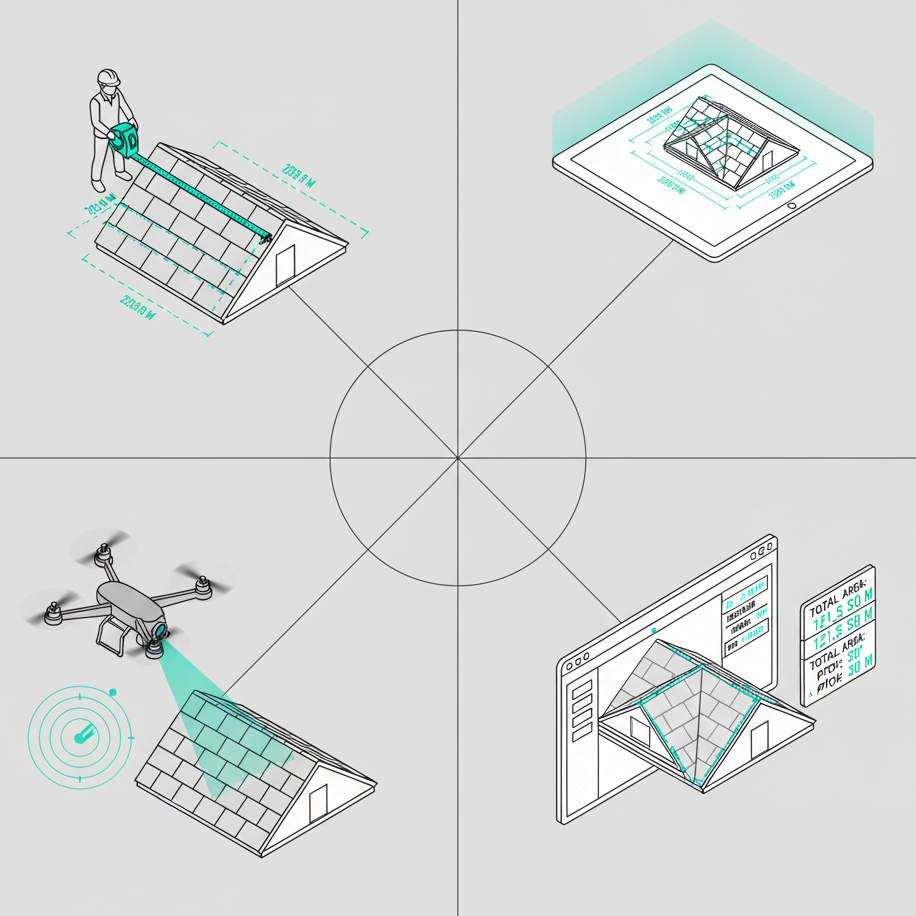The ultimate guide - these 21 planning formats are provided by Airteam AI
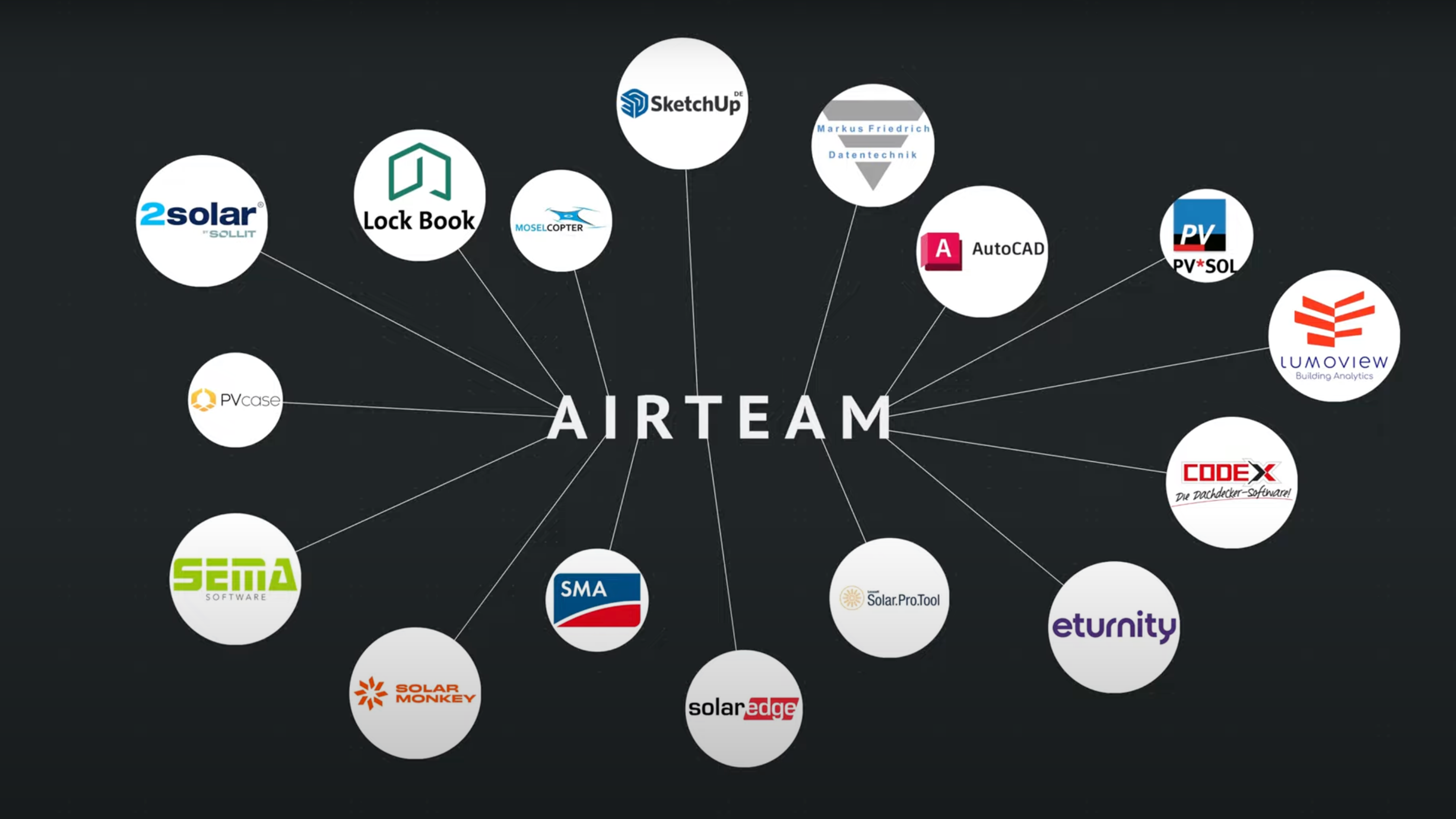
In this article, we take a look at the different planning formats that Airteam offers Aerial Intelligence and how they meet the needs of PV Planners, Roofers, Carpenters, Architects and Construction Companies.
There is sample data for all of the planning formats mentioned above, which you can here Can download and try it out.
Fast Fusion 3D
With Fast Fusion 3D (FF 3D), customers can view the drone's aerial photos on the Airteam Fusion Platform (AFP) upload and receive a high-resolution 3D model a short time later. You can use functions such as measurements (lengths & areas), PV module design and much more. With a built-in function, you can 3D model Simply forward it to the scaffolder via a link, for example. Fast Fusion 3D works quickly and easily on all devices, from PCs, tablets to smartphones.
Benefits
- Interactive, ultra-high-resolution 3D models (less than 1 cm)
- Quick, easy and visually appealing way to plan PV modules in 3D
- Fast & cost-effective method for surveying & inspecting buildings
Drawbacks
- The 3D model cannot be downloaded, but can only be redirected via a link
- No shading analysis
- No calculation of PV income
instance
As a Roofer, Carpenter or PV Planner, you want to show your customer quickly and visually appealing how many PV modules fit on the building.
Try it out for yourself here: https://ffsolar.airteam.cloud/sample
Watch the video to learn how to plan a PV system in under 5 minutes with Fast Fusion 3D: https://youtu.be/En1wMytPLwQ
Survey report - roof

The Airteam Survey Report, created by artificial intelligence, contains images of the roof as well as all relevant measurement results such as lengths, areas, roof pitch and the number of interfering objects. The report is accurate to the centimeter and comprises 12 pages. It covers both steep and flat roofs and provides comprehensive information for planning and analysis.
Benefits
- Comprehensive Report with Pictures of the Roof and Detailed Measurements (Lengths, Areas, Angles, Number of Objects)
- Quick Transfer of Information to Your Offer Software
Drawbacks
- The report focuses on the roof and does not provide any information about the façade.
instance
A roof checker or carpenter needs detailed measurements of the roof in order to prepare an offer or the final invoice for a renovation project.
Survey report - façade

Airteam's Façade Report includes images of the roof and various measurements such as lengths and areas for each side of the building. The report focuses exclusively on the façade and provides detailed information for façade projects.
Benefits
- Report with Pictures of the Façade and Detailed Measurements (Lengths and Areas) for Each Side of the Building
- Specially designed for the analysis and evaluation of the façade.
Drawbacks
- The report focuses exclusively on the façade and does not provide any information about the roof
instance
An Architect Needs a Report That Contains Detailed Measurements and Images of the Façade in Order to Analyze the Design and Structure of a Building.
More information
For more information about Airteam Façade Measurement, click here Airteam Facade - One Pager
MF roof

MF Dach is an established roofing software developed by Markus Friedrich Datentechnik, specifically designed for the needs of roofing and carpentry businesses. Airteam Provides a JSON file with classified 3D geometries for this application, which is included directly with the survey reports. After import, all relevant measurements are available at the push of a button for quote generation, material calculation, and project planning.
A particularly handy feature: the integration works for both pitched and flat roofs, significantly reducing the time required for measurement and quotation processes.
Advantages
- Classified 3D data can be used directly for quote calculation
- Works for all roof types (pitched and flat roofs)
Disadvantages
- Import possible only in JSON format — other file types may need to be converted
- No advanced CAD planning possible — focus is on calculation and billing
Example
A roofing company surveys a multi-family house using Airteam and receives a certified survey report within a short time. The included JSON file can be downloaded directly from the platform and imported into MF Dach. Based on the automatically detected surfaces, roof slopes, and edges, the company creates a complete quote within minutes — including material requirements and labor time estimation.
Codex
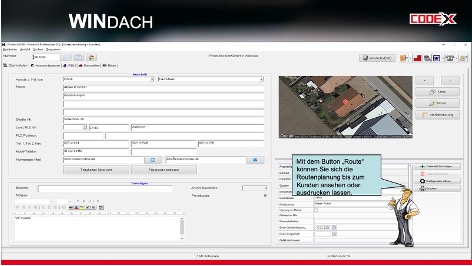
Codex is a specialized roofing software for cost estimation, quoting, job processing, and documentation – fully digital and all-in-one. It offers smart tools for material calculation, labor costing, and project management, specifically tailored to the needs of the roofing trade.
Advantages
- Classified 3D data can be used directly for quote calculation
- Works for all roof types (pitched and flat roofs)
Disadvantages
- Import only possible in JSON format – other file types may need to be converted
- No advanced CAD planning – focus is on calculation and billing
Example
A roofing company surveys a multi-family house using Airteam and receives a certified measurement report within a short time. The accompanying JSON file can be downloaded directly from the platform and imported into Codex. Based on the automatically detected surfaces, roof slopes, and edges, the company generates a complete quote within minutes – including material requirements and labor cost estimation.
PVSOL data - Low Poly Model

For solar energy projects, Airteam provides 3D models for PV Sol Premium of Valentin Software On If you choose the “Solar” type when creating your project, you can select “PVSOL LPM.pvprj.” The PVSOL LPM format provides a comprehensive 3D model that includes not only the roof but also the façade. This format is particularly suitable for smaller single-family and multi-family houses for detailed planning of solar energy projects.
Benefits
- 3D models that include both the roof and the façade
- Ideally suited for single and multi-family homes
- Fast data delivery (30% faster than planarized PV sol data)
Drawbacks
- Larger PV projects (+1,000 m2 or +150 kWp) do not perform well, choose planarized PV Sol data
- PVSOL premium software required
instance
A solar energy developer needs a detailed 3D model of a building, including the roof and façade, to run a comprehensive solar simulation and assess the profitability of the project.
PVSOL data planarized

If you choose the “solar” type when creating your project, you can select “PVSOL planarized file .pvprj”. They only contain the roof and are optimized for use in PVSOL software. Airteam's artificial intelligence reduces the amount of data to such an extent that even very large systems with several hundred kWp or up to 25,000m2 roof area are easily possible. This file format is particularly suitable for larger (+1,000 m2 or +150 kWp) PV planning projects.
Benefits
- 3D models optimized especially for large solar energy projects in PVSOL file format
- Very performant
Drawbacks
- The 3D model only contains the roof
- Delivery time takes 30% longer than PV Sol Low Poly Data
instance
A solar energy company needs an accurate 3D model of a 2,000 m2 roof in PVSOL format to simulate the optimal positioning of solar panels and maximize energy production.
PVcase

PVcase Is a powerful software solution for the planning, calculation, and optimization of commercial and large-scale solar systems. It enables engineers and solar companies to design photovoltaic systems with precision and implement them efficiently.
Airteam provides a DWG file for PVCase containing AI-classified 3D geometries, which can be selected directly during project creation on the Airteam Fusion Platform.
Advantages
- Saves 4—8 hours of planning time per project by eliminating manual 3D drawings
- Higher planning accuracy thanks to precise 3D building data
- Seamless integration with PVcase — ideal for large-scale solar projects
- Improved proposal quality through accurate surface data and automatic roof analysis
Disadvantages
- Focused on large projects — often too complex for smaller PV installations
- Software license required
- Integration requires CAD expertise — not suitable for purely manual craft-focused teams
Example
A solar technology company is planning to install modules on a large commercial roof. By surveying the site with Airteam, the planning team receives a DWG file containing all relevant roof surfaces and edges. This file is imported into PVCase, where module layout is simulated, shading is analyzed, and energy yield is calculated — in a fraction of the time traditional planning would require.
Eturnity data

For solar energy projects, Airteam provides 3D models for Eturnity On If you choose the “solar” type when creating your project, you can select “Eturnity” as planning data. The Eturnity format provides a comprehensive 3D model that includes not only the roof, but also the façade and the surrounding area. This format is particularly suitable for single-family and multi-family houses for detailed planning of solar energy projects.
Benefits
- 3D data can be processed directly in Eturnity software
- PV occupancy of roof areas is possible with just one click
Drawbacks
- Eturnity software required
instance
A PV Planner uses Eturnity and needs detailed information about the dimensions and pitch of the roof to determine the optimal occupancy of the solar panels.
Find out more here.
Sample data
SolarMonkey - Orthophoto

With the georeferenced orhtophotos, you can now in SolarMonkey Work with high-resolution and precise data. If you choose the “Solar” type when creating your project, you can select “SolarMonkey” as planning data. The SolarMonkey format consists of two geo-referenced files (Orhtophoto & Digital Surface Model - DSM). It is a 2D orhtophoto with the elevation data and roof slopes encoded in the DSM file.
Benefits
- 2.5D data in very high resolution
- Same workflow as always with SolarMonkey
- georeferenced
Drawbacks
- No 3D display possible
instance
You want to create solar offers quickly and easily and the satellite data is not sufficient.
Instructions & sample data
Sunny Design Pro (SMA) data

Sunny Design Pro Is planning software for solar energy projects from SMA Technologies. Airteam Solar customers can simply select “Sunny Design Pro Data” as a service for the project system. This data includes not only the roof and façade, but also the surrounding area, such as trees and other buildings. Sunny Design Pro is a modern cloud tool and the data from Airteam can be imported directly.
Benefits
- 3D shading analysis including detailed environment possible
- Especially for planning PV projects including inverters, Sector Coupling optimizes
Drawbacks
- Sunny Design Pro required
instance
As a solar planner, you would like to plan a solar energy project including a wallbox.
In this detailed video, you can find out how to plan PV systems with shadow calculation and inverters and much more in detail.
https://youtu.be/d2RdzbU9ldQ
Sample data
Solar Pro Tool

For solar energy projects, Airteam provides 3D models for Solar Pro Tool of Levasoft On If you choose the “Solar” type when setting up your project, you can select “Solar Pro Tool” as planning data. The Solar Pro Tool format is a DWG file. It is a 2D CAD model that contains the roof surfaces and objects on the roof. It is intended for integration with Solar Pro Tool Software.
Benefits
- 2D data can be imported directly into the Solar Pro tool
- No need for Cumbersome drawing of the roof surfaces by hand
Drawbacks
- Solar Pro tool required
- Currently no 3D data import possible
instance
A PV Planner uses the Solar Pro tool and needs detailed information about the dimensions of the roof to determine the optimal occupancy of the solar modules.
Sample data
SolarEdge Designer

For solar energy projects, Airteam provides 2D data for the SolarEdge Designer On If you choose the “solar” type when creating your project, you can select “SolarEdge” as planning data. The SolarEdge Designer format is a DXF file. It is a 2D CAD model that contains the roof surfaces and objects on the roof. It is intended to be integrated with SolarEdge Designer.
Benefits
- 2D data can be imported directly into SolarEdge Designer
- No need for Cumbersome drawing of the roof surfaces by hand
- SolarEdge Designer is free software
Drawbacks
- Currently no 3D data import possible
instance
A PV Planner uses the SolarEdge Designer and needs detailed information about the dimensions of the roof to determine the optimal occupancy of the solar panels.
Sample data
SEMA

SEMA is a modular 3D CAD/CAM software specifically developed for timber construction, staircase building, and sheet metal processing. It is used worldwide by both small carpentry businesses and industrial prefabricated house manufacturers. For integration with SEMA, Airteam Provides an XYZ point cloud that enables precise 3D visualization and further processing of buildings and properties.
Advantages
- 3D capture of entire buildings and properties via drone
- Direct visualization of the point cloud in SEMA for planning, calculation, and production
- Seamless transition from digital planning to quoting and manufacturing
Disadvantages
- Point clouds are accurate only to the centimeter — not suitable for applications requiring millimeter precision (e.g., detailed connections)
- Requires basic understanding of working with point clouds and 3D models
Example
A carpentry business is planning a complex roof truss for a renovation project. Instead of taking measurements manually, the building is surveyed by drone. The resulting XYZ point cloud is imported into SEMA and serves as the basis for CAD planning and preparation of CNC-controlled manufacturing — significantly faster and more precise than traditional methods.
3D CAD data for roof projects

By developing the Airteam Algorithm, aerial photographs of existing buildings can be automatically converted into as-design planning data. You can download the result in a variety of file formats, such as.obj, .skp, and .dae. These can be done free of charge with CAD software such as Sketch up for Web Open and edit. They only include the roof. If you need both the roof and the façade for your project, please select the “Roof Data” and “Facade Model” services when creating the project. Please note that these are two separate planning data in your statement.
Benefits
- Simplified 3D models in common 3D formats for CAD software
- Adjustments are possible for design-related changes, e.g. insulation, additional windows or dormers
Drawbacks
- The CAD models only contain the roof, so comprehensive analyses of the building structure are not possible.
instance
As an architect, you need a 3D model of a roof to plan the renovation of the building.
3D CAD data for façade projects

For façade projects, Airteam also offers simplified 3D models in the formats .obj, .skp, .dae. Please note that when acquiring data, make sure that you can clearly see the façade in pictures. For this purpose, we have developed a separate drone pilot guide for façade measurement. You can select façade projects directly in the services section of the project installation. In this case, they only contain the CAD data for the façade. If you need both the façade and that for your project, please select the “Roof Data” and “Facade Model” services when creating the project. Please note that these are two separate planning data in your statement.
Benefits
- Simplified 3D models in common 3D formats for CAD software
- Adjustments for design-related changes, e.g. insulation, additional windows possible
Drawbacks
- The models only include the roof, so comprehensive analyses of the building structure are not possible.
instance
An energy consultant needs a 3D model of the building envelope to calculate heat loss through windows, roof and façade.
Sample data
More CAD data in 2D and 3D

Airteam also provides CAD data in other file formats such as as.dwg and .dxf. Here you can choose between 2D or 3D “DWG & DXF” data.
Benefits
- Various formats for wider CAD compatibility
- 2D and 3D data possible
Drawbacks
instance
A construction company needs 3D files in .dwg format for both the roof and the façade in order to plan the integration of solar modules into the building while taking architectural aspects into account.
Sample Data
Fast Fusion Thermal

With Fast Fusion Thermal (FF Thermal), customers can take thermographic images from a drone on the Airteam Fusion Platform (AFP) upload and receive a high-resolution 3D thermography model a short time later. This makes it quick and easy to identify thermal bridges and defective PV modules. When creating your project, simply select “Fast Fusion” and then upload the thermographic images, not the aerial photographs.
Benefits
- Interactive 3D thermography models
- Quick Identification and Location of Thermal Bridges or Defective PV Modules
Drawbacks
- The 3D model cannot be downloaded, but can only be redirected via a link
instance
Before the warranty expires, a PV installer wants to check whether all PV modules are working properly.
Scaffolding planning

Together with our partner Hermann Spanier from Moselcopter We also provide complete 3D scaffolding planning. We deliver these in GLB Format as well as floor plan and list of materials as PDF documents.
Benefits
- High accuracy of scaffolding planning through 3D drone data
- Over 30 years of scaffolding experience by Hermann Spanier
Drawbacks
- Currently not included in Airteam flat rate packages, only on request
instance
You are a roofer and are planning to renovate a roof and, in addition to your offer, you also need a detailed offer for scaffolding.
Machine-readable data

Especially to provide partners with data quickly and easily, Airteam offers a machine-readable format .json On This can be integrated directly into software offerings from partners. It is used, among others, by ABS Safety In their software Lock Book Draw.
Benefits
- Airteam partners can use all Airteam building information
- API integration
Drawbacks
- Coordination to specific requirements required
instance
You are a software provider and need 3D or text information from a building to further process it in your software.
Here you can find out more about how the integration of Airteam data, e.g. in ABS Lock Book Draw, works: https://aktion.lock-book.com/airteam-und-draw/
BIM building models

Together with our partner Lumoview We also provide full 3D BIM (Building Information Modelling) Building models We deliver these, for example, in IFC Format and it contains component information of the building envelope and the building interior.
Benefits
- High accuracy due to the combination of drone and laser scan data
- Complete 3D building model with component information
Drawbacks
- Currently not included in Airteam flat rate packages, only on request
instance
You are an asset manager and are planning extensive restructuring measures in the coming years and preparing the tender documents for several trades.
Conclusion
The selection of the appropriate planning format depends on the specific requirements of each project. Airteam Aerial Intelligence together with strong partners such as SMA, ABS Safety, Valentin Software and Lumoview offers a wide range of planning formats that meet the needs of PV Planners, Roofers, Carpenters, Architects, Scaffolders and Asset Managers. From the virtual assembly of solar modules to the detailed analysis of building structures, these formats enable tailor-made and efficient planning. Whether it's solar energy, architecture, or inspections, Airteam provides innovative solutions to make informed decisions and ensure the success of your projects.
If you would like to become an Airteam Partner or need further data formats, please let us know at info@airteam.ai Or by phone +49 30 37 580 830.