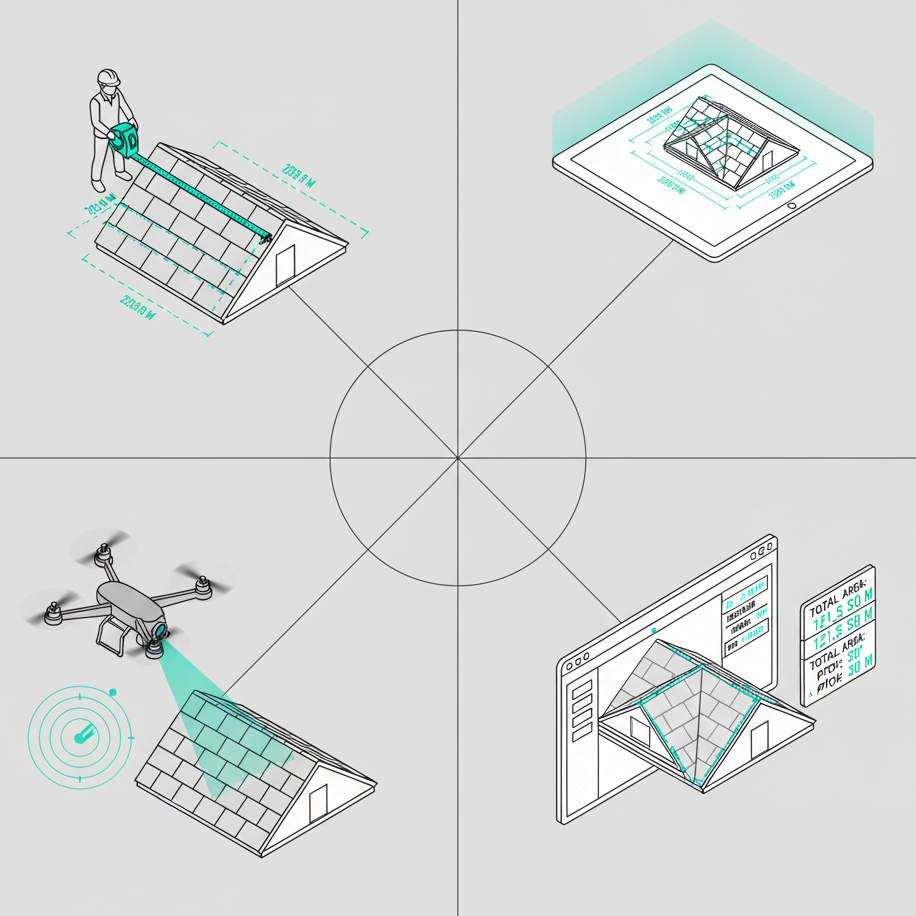Drone Technology Made Simple – What’s Inside These Small Flying Machines?

Drone Technology Made Simple – What’s Inside These Small Flying Machines?
Drones are much more than flying cameras. Even models under 1 kg are full of high-tech features – from gimbal-stabilized cameras to sensors that prevent collisions. In this article, you’ll discover the key technologies inside modern survey drones and why they’re essential for safe and accurate flights.
Gimbal Camera – For Crystal-Clear Images
Most survey drones are equipped with a high-resolution camera mounted on a gimbal. This small pivot and stabilization system ensures that:
✅ Footage remains smooth even in windy conditions
✅ The camera angle can be precisely adjusted – e.g., for top-down or technical views
✅ All images align perfectly – crucial for accurate 3D models
👉 Especially important for surveying: The gimbal compensates for every movement, keeping the camera consistently aligned.
Rotors, Motors, Battery – The “Flight System”
Obviously – no flight without rotors. Modern drones typically use four rotors, each powered by individual motors. These motors are quiet, efficient, and durable.
A powerful battery rounds it out, offering 20–40 minutes of flight time depending on the model. Factors like wind strength, temperature, and flight maneuvers also influence how long your drone can stay airborne.
Sensors – The Invisible Helpers
A good drone can sometimes “see” more than the human eye. Here’s an overview of the most important sensors:
🟩 Downward vision sensors
→ Help with precise hovering and landing – especially in “Return to Home” mode
🟩 Upward vision sensors
→ Protect against collisions when ascending – e.g., under balconies or in indoor spaces
🟩 Front and rear vision sensors
→ Detect obstacles and either stop or evade them
🟩 GPS and IMU
→ The IMU (Inertial Measurement Unit) determines the drone’s position and stabilizes its orientation in space
→ Essential for automated flights, like orbiting a building
🟩 Compass & Barometer
→ Help determine flight direction and altitude
Controller – The Cockpit in Your Hands
Your controller includes buttons for takeoff, landing, and Return to Home (RTH), plus a screen (or your smartphone) showing the camera feed and flight info.
It also has two control sticks. If you’re using the default setup, here’s how they work:
🕹 Left stick: Altitude and rotation
🕹 Right stick: Forward, backward, sideways
We recommend not changing the default layout – especially if multiple people (e.g. in a company) use the same drone. Custom layouts can lead to unexpected maneuvers or accidents.
Return to Home – When Things Go Wrong
A crucial safety feature is the Return to Home (RTH) function. It brings the drone back to its starting point automatically if:
- The connection to the controller is lost
- The battery runs low
- You press the RTH button manually
Depending on the drone’s distance, it will ascend to a preset return altitude to avoid obstacles before heading home.
Conclusion: Tech That Keeps You Safe
Every single component in a drone has a purpose – from the rotors to the gimbal. Especially for surveying and inspection work, reliable technology is key to stable flight, accurate measurements, and a safe return.
Want to learn more about the models we use or how to get started? Check out our Airteam Starter Sets or get in touch directly